HTTP Error 403.14 in MVC applications on IIS 7.0
Published: 9/13/2012 12:28:01 PM
I was deploying an MVC application to an IIS 7.0 the other day but when I tried to access the application I got an HTTP 403.14 error. That was strange, since it worked on my development machine (how many times have we heard that one before?)...
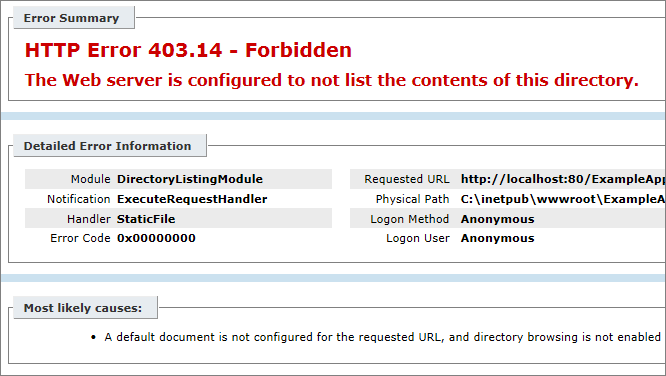
The error message tried to help me by suggesting that I should enable directory browsing, but that is not good from a security perspective so I didn't want to do that. Also, my experiences from this error message was that it could be anything, from missing files to bad configurations, but after checking everything one more time I still couldn't find anything wrong. So I turned to Google.
One of the first results on my search was a Stack Overflow question that not only provided me with a working solution -- it actually provided two! It turns out that there is an issue in IIS 7.0 and IIS 7.5 that's causing it to have problems with extensionless URLs. Luckily there is a patch that will resolve this issue permanently. It is available for download from here: http://support.microsoft.com/kb/980368
The alternative solution is to add the following configuration to the web.config:
<system.webServer>
<modules runAllManagedModulesForAllRequests="true"/>
</system.webServer>